What Is a Good Download and Upload Speed? Your Ultimate Guide
- Arnim Sharma
- Sep 29, 2023
- 4 min read
Updated: Oct 14, 2024
Introduction
In today's fast-paced digital world, a reliable internet connection is a necessity. Whether you're streaming your favorite shows, working from home, or gaming online, the speed of your internet connection plays a crucial role.
But what exactly is a good download and upload speed? In this article, we'll delve deep into this topic, providing you with valuable insights and tips to ensure you have the best internet experience possible.
What Is a Good Download and Upload Speed?
In the digital realm, speed is everything. When it comes to your high speed internet connection, download and upload speeds are the key indicators of its performance. Let's explore what constitutes a good download and upload speed:
Download Speed
Your download speed refers to the rate at which data is transferred from the internet to your device. It's measured in megabits per second (Mbps). A good download speed depends on your online activities:
Browsing and Social Media: For everyday tasks like browsing and social media, a download speed of 5-10 Mbps is sufficient.
Streaming: If you love streaming HD videos, aim for at least 25 Mbps to enjoy buffer-free content.
Online Gaming: Gamers should opt for speeds of 50 Mbps or higher to minimize lag and latency.
Small Households: Small households with one to two users can generally rely on download speeds in the range of 25-50 Mbps.
Upload Speed
Upload speed, also measured in Mbps, determines how quickly you can send data from your device to the internet. It's crucial for activities like video conferencing and uploading content. Here's what to consider:
Video Calls: For smooth video calls, a minimum upload speed of 1-3 Mbps is recommended.
Content Creators: If you upload large files frequently, aim for 10 Mbps or more to save time.
Multi-User Households: In households with multiple users, a higher upload speed ensures everyone can connect without interruptions.
Medium Households: Medium-sized households with three to four users should aim for upload speeds of 10-25 Mbps.
Large Households
Large households with five or more users may have even greater demands on their internet connection. To ensure everyone in the household can use the internet simultaneously without issues, consider the following:
Download Speed: A download speed of 50-100 Mbps or more is ideal for large households.
Upload Speed: For large households, an upload speed of 25 Mbps or higher is recommended to support multiple devices and activities.
How to Test Your Internet Speed
Now that you know what speeds are ideal for your household size and online activities, it's essential to check your current internet speed. Numerous online tools can help you with this. Just search for "internet speed test" in your preferred search engine, and you'll find plenty of options. Run the test, and you'll get your download and upload speeds in seconds.
Tips for Optimizing Your Internet Speed
To ensure you consistently enjoy a good download and upload speed, consider these optimization tips:
Upgrade Your Plan: If your current plan doesn't meet your needs, consider upgrading to a higher-speed package offered by your internet service provider.
Check Your Equipment: Outdated modems and routers can slow down your internet. Ensure you have the latest hardware for optimal performance.
Reduce Background Usage: Close unnecessary applications and devices that may be consuming bandwidth in the background.
Use Ethernet: Whenever possible, connect your device directly to the router using an Ethernet cable for a more stable connection.
Clear Cache: Regularly clear your browser's cache and cookies to prevent slowdowns.
Opt for Off-Peak Usage: Schedule bandwidth-intensive activities during off-peak hours to avoid congestion.
FAQs
What factors can affect my internet speed?
Several factors can impact your internet speed, including your distance from the service provider's infrastructure, network congestion, and the quality of your equipment.
Can I improve my internet speed without upgrading my plan?
Yes, you can enhance your internet speed by optimizing your existing setup, as mentioned in the tips above. However, if you consistently require higher speeds, upgrading your plan may be the best solution.
Are there any tools to monitor my internet speed over time?
Yes, various apps and websites allow you to monitor your internet speed regularly. They can provide insights into when your connection is at its best and worst.
What should I do if my internet speed is significantly lower than what I'm paying for?
Contact your internet service provider to investigate the issue. It may require a technician to check your connection and resolve any problems.
How can I perform a speed test on my mobile device?
You can easily perform a speed test on your mobile device by downloading a speed test app from your device's app store. These apps work similarly to online speed tests.
Is a wired connection always faster than Wi-Fi?
In most cases, a wired Ethernet connection is faster and more stable than Wi-Fi. If speed is crucial, consider using Ethernet for your device.
Conclusion
Understanding what constitutes a good download and upload speed is essential for a seamless online experience, especially in households of different sizes. By tailoring your internet connection to your specific needs and optimizing its performance, you can ensure that your digital activities are always smooth and enjoyable. So, don't wait—take action today and make the most of your internet connection.


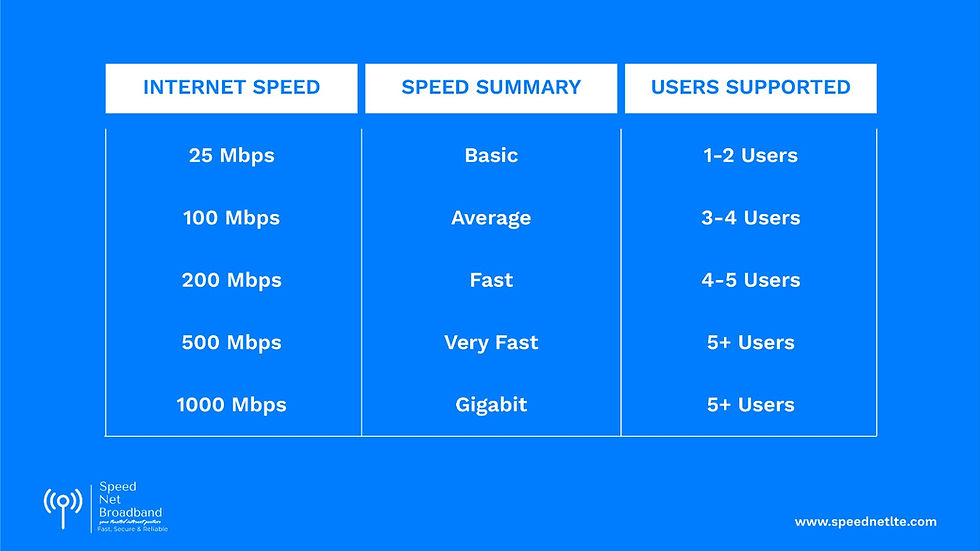

Comentários